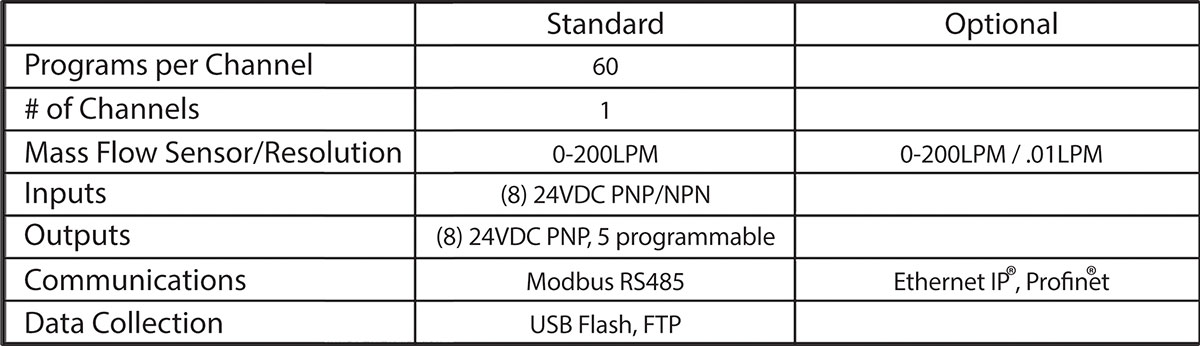A LEAK TESTER DEVELOPED FOR ETHERNET/IP
POWER. PERFORMANCE. SPEED.
Fill/Change – 2 seconds
Test/Detect – 2.5 seconds
Vent – .1 seconds
BRAND X
Fill/Change – 10 seconds
Test/Detect – 5 seconds
Vent – .9 seconds



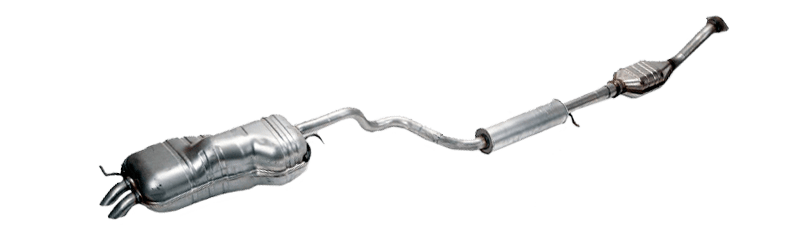
Simplicity in Operation

Run Screen
– The large, bilingual, multi-channel display
makes leak testing effortless.
– All pass/fail and in-process information are
clearly displayed for easy viewing.
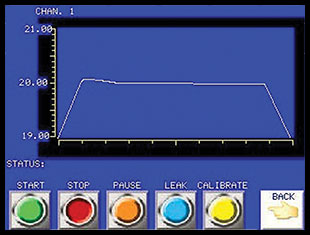
Real-Time Graphing Screen
– Eliminates guesswork when setting up a new
process, improves cycle time.
– Makes setting the proper test pressure, leak test
times and limits a breeze

Set-Up Screen
– The easy to understand layout reduces set-up time,
builds confidence, and eliminates confusion.
– The intuitive design gives unparalleled control,
without multiple set-up screens.
– All leak test timers and limits are clearly presented
in their proper order.
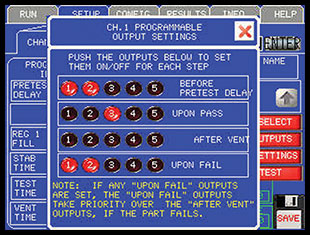
Programmable Outputs Screen
– Accessible time or condition based programmable outputs for tooling and simple automation
– All I/O is clearly displayed for easy viewing
– Proven control and monitoring of the leak tester and associated devices

Data Collection Screen
– Built-in data collection with auto save for proven, effective data collection; without the hassle.
– The information is saved as a CSV file for viewing in Microsoft Excel or other text viewers.

Real-Time Help Screen
– The most advanced diagnostic tools to quickly
identify and solve issues
– Standard real-time screen capture function for
global set-up and diagnostic assistance
– Expert service and support staff